在做到购物车相关页面时,通常需要对一个商品数量进行增/减操作。现在发一个对文本输入框通过点击实现数量增减的实现方法:
下图是效果图:
Html 代码:
- <div class='ctrl'>
- <div class='ctrl-button ctrl-button-decrement'>
- -
- </div>
- <div class='ctrl-counter'>
- <input class='ctrl-counter-input' maxlength='10' type='text' value='0'>
- <div class='ctrl-counter-num'>
- 0
- </div>
- </div>
- <div class='ctrl-button ctrl-button-increment'>
- +
- </div>
- </div>
Css 代码:
- * {
- -webkit-user-select: none;
- -moz-user-select: none;
- -ms-user-select: none;
- user-select: none;
- box-sizing: border-box;
- }
- html,body {
- height: 100%;
- }
- body {
- display: -webkit-box;
- display: -ms-flexbox;
- display: flex;
- -webkit-box-align: center;
- -ms-flex-align: center;
- align-items: center;
- -webkit-box-pack: center;
- -ms-flex-pack: center;
- justify-content: center;
- background-color: #EDF1F6;
- -webkit-appearance: none !important;
- -moz-appearance: none !important;
- appearance: none !important;
- -webkit-backface-visibility: hidden;
- backface-visibility: hidden;
- -webkit-font-smoothing: antialiased;
- -moz-font-smoothing: antialiased;
- -moz-osx-font-smoothing: grayscale;
- -webkit-overflow-scrolling: touch;
- text-rendering: optimizelegibility;
- }
- .ctrl {
- -webkit-box-flex: 0;
- -ms-flex: 0 0 auto;
- flex: 0 0 auto;
- display: -webkit-box;
- display: -ms-flexbox;
- display: flex;
- -webkit-box-align: center;
- -ms-flex-align: center;
- align-items: center;
- border-bottom: 1px solid #D5DCE6;
- background-color: #fff;
- border-radius: 5px;
- font-size: 30px;
- }
- .ctrl-counter {
- position: relative;
- width: 200px;
- height: 100px;
- color: #333C48;
- text-align: center;
- overflow: hidden;
- }
- .ctrl-counter.is-input .ctrl-counter-num {
- visability: hidden;
- opacity: 0;
- -webkit-transition: opacity 100ms ease-in;
- transition: opacity 100ms ease-in;
- }
- .ctrl-counter.is-input .ctrl-counter-input {
- visability: visible;
- opacity: 1;
- -webkit-transition: opacity 100ms ease-in;
- transition: opacity 100ms ease-in;
- }
- .ctrl-counter-input {
- width: 100%;
- margin: 0;
- padding: 0;
- position: relative;
- z-index: 2;
- box-shadow: none;
- outline: none;
- border: none;
- color: #333C48;
- font-size: 30px;
- line-height: 100px;
- text-align: center;
- visability: hidden;
- opacity: 0;
- -webkit-transition: opacity 100ms ease-in;
- transition: opacity 100ms ease-in;
- }
- .ctrl-counter-num {
- position: absolute;
- z-index: 1;
- top: 0;
- left: 0;
- rightright: 0;
- bottombottom: 0;
- line-height: 100px;
- visability: visible;
- opacity: 1;
- -webkit-transition: opacity 100ms ease-in;
- transition: opacity 100ms ease-in;
- }
- .ctrl-counter-num.is-increment-hide {
- opacity: 0;
- -webkit-transform: translateY(-50px);
- transform: translateY(-50px);
- -webkit-animation: increment-prev 100ms ease-in;
- animation: increment-prev 100ms ease-in;
- }
- .ctrl-counter-num.is-increment-visible {
- opacity: 1;
- -webkit-transform: translateY(0);
- transform: translateY(0);
- -webkit-animation: increment-next 100ms ease-out;
- animation: increment-next 100ms ease-out;
- }
- .ctrl-counter-num.is-decrement-hide {
- opacity: 0;
- -webkit-transform: translateY(50px);
- transform: translateY(50px);
- -webkit-animation: decrement-prev 100ms ease-in;
- animation: decrement-prev 100ms ease-in;
- }
- .ctrl-counter-num.is-decrement-visible {
- opacity: 1;
- -webkit-transform: translateY(0);
- transform: translateY(0);
- -webkit-animation: decrement-next 100ms ease-out;
- animation: decrement-next 100ms ease-out;
- }
- .ctrl-button {
- width: 100px;
- line-height: 100px;
- text-align: center;
- color: #fff;
- cursor: pointer;
- background-color: #8498a7;
- -webkit-transition: background-color 100ms ease-in;
- transition: background-color 100ms ease-in;
- }
- .ctrl-button:hover {
- background-color: #90a2b0;
- -webkit-transition: background-color 100ms ease-in;
- transition: background-color 100ms ease-in;
- }
- .ctrl-button:active {
- background-color: #778996;
- -webkit-transition: background-color 100ms ease-in;
- transition: background-color 100ms ease-in;
- }
- .ctrl-button-decrement {
- border-radius: 5px 0 0 5px;
- }
- .ctrl-button-increment {
- border-radius: 0 5px 5px 0;
- }
- @-webkit-keyframes decrement-prev {
- from {
- opacity: 1;
- -webkit-transform: translateY(0);
- transform: translateY(0);
- }
- } @keyframes decrement-prev {
- from {
- opacity: 1;
- -webkit-transform: translateY(0);
- transform: translateY(0);
- }
- } @-webkit-keyframes decrement-next {
- from {
- opacity: 0;
- -webkit-transform: translateY(-50px);
- transform: translateY(-50px);
- }
- } @keyframes decrement-next {
- from {
- opacity: 0;
- -webkit-transform: translateY(-50px);
- transform: translateY(-50px);
- }
- } @-webkit-keyframes increment-prev {
- from {
- opacity: 1;
- -webkit-transform: translateY(0);
- transform: translateY(0);
- }
- } @keyframes increment-prev {
- from {
- opacity: 1;
- -webkit-transform: translateY(0);
- transform: translateY(0);
- }
- } @-webkit-keyframes increment-next {
- from {
- opacity: 0;
- -webkit-transform: translateY(50px);
- transform: translateY(50px);
- }
- } @keyframes increment-next {
- from {
- opacity: 0;
- -webkit-transform: translateY(50px);
- transform: translateY(50px);
- }
- }
Css 代码包括了对 Input 框位置设置和对 body 进行了设置,所以比较臃肿,去除非必要的代码后,大约可以减少1/3的代码。
JavaScript 代码:
- (function() {
- 'use strict';
- function ctrls() {
- var _this = this;
- this.counter = 0;
- this.els = {
- decrement: document.querySelector('.ctrl-button-decrement'),
- counter: {
- container: document.querySelector('.ctrl-counter'),
- num: document.querySelector('.ctrl-counter-num'),
- input: document.querySelector('.ctrl-counter-input')
- },
- increment: document.querySelector('.ctrl-button-increment')
- };
- this.decrement = function() {
- var counter = _this.getCounter();
- var nextCounter = (_this.counter > 0) ? --counter: counter;
- _this.setCounter(nextCounter);
- };
- this.increment = function() {
- var counter = _this.getCounter();
- var nextCounter = (counter < 9999999999) ? ++counter: counter;
- _this.setCounter(nextCounter);
- };
- this.getCounter = function() {
- return _this.counter;
- };
- this.setCounter = function(nextCounter) {
- _this.counter = nextCounter;
- };
- this.debounce = function(callback) {
- setTimeout(callback, 100);
- };
- this.render = function(hideClassName, visibleClassName) {
- _this.els.counter.num.classList.add(hideClassName);
- setTimeout(function() {
- _this.els.counter.num.innerText = _this.getCounter();
- _this.els.counter.input.value = _this.getCounter();
- _this.els.counter.num.classList.add(visibleClassName);
- },
- 100);
- setTimeout(function() {
- _this.els.counter.num.classList.remove(hideClassName);
- _this.els.counter.num.classList.remove(visibleClassName);
- },
- 200);
- };
- this.ready = function() {
- _this.els.decrement.addEventListener('click',
- function() {
- _this.debounce(function() {
- _this.decrement();
- _this.render('is-decrement-hide', 'is-decrement-visible');
- });
- });
- _this.els.increment.addEventListener('click',
- function() {
- _this.debounce(function() {
- _this.increment();
- _this.render('is-increment-hide', 'is-increment-visible');
- });
- });
- _this.els.counter.input.addEventListener('input',
- function(e) {
- var parseValue = parseInt(e.target.value);
- if (!isNaN(parseValue) && parseValue >= 0) {
- _this.setCounter(parseValue);
- _this.render();
- }
- });
- _this.els.counter.input.addEventListener('focus',
- function(e) {
- _this.els.counter.container.classList.add('is-input');
- });
- _this.els.counter.input.addEventListener('blur',
- function(e) {
- _this.els.counter.container.classList.remove('is-input');
- _this.render();
- });
- };
- };
- // init
- var controls = new ctrls();
- document.addEventListener('DOMContentLoaded', controls.ready);
- })();
See the Pen Custom input number by 墨丶水瓶 (@Nexiy) on CodePen.
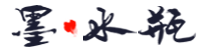
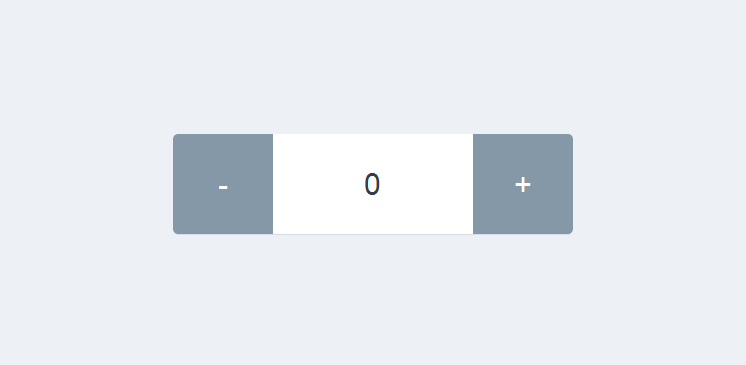

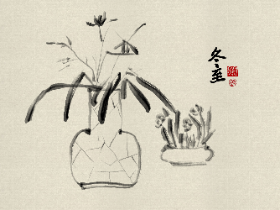
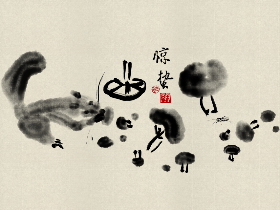

您可以选择一种方式赞助本站
支付宝扫一扫赞助
微信钱包扫描赞助